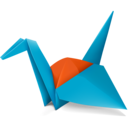
Copy
3.2.01.0481
Software information
License:
Freeware (Free)
Updated:
18 Sep 2015
Publisher:
Barracuda Networks
Website:
http://copy.com
Software Screenshots
Size: 0 Bytes
Downloads: 9310
Platform: Mac OS X (10.7+)
When it comes to large amounts of data, you can back it up or share it with other users much faster with a cloud synchronization service. An excellent example is Copy. It gives you the possibility of synchronizing any amount of data between several computers and mobile devices, by simply dragging and dropping the files into a folder. You can make your files available anywhere in the world in just a few seconds and the best part is that you don't have to leave your home computer running if you wish to access your data from another location.
As previously mentioned, files can be uploaded to the cloud just by copying or moving them in a special folder, created by Copy, which can be found among the favorite folders, on a standard Finder window. You can also open the Copy folder instantly, through an icon on the menu bar. When uploading files, the application will preserve their folders structure.
Uploaded files can be accessed from any computer with an Internet connection, on a web-based user interface. Once you log into your Copy account, you will find your files in the same folders structure as in the Copy folder on your home computer. Besides navigating through your folders and opening files, you can also create new folders, download your files or upload new ones. It is also possible to share files via Facebook, Twitter or Google Plus. Alternatively, you can share them via email or direct link.
Copy provides full support for Mac, Windows and Linux and you can also use it on various mobile devices, including Android and iOS. If you install the application on multiple platforms and link it with the same account, you will be able to access all your files on those platforms. Furthermore, when you upload files from one machine, the application will download them on linked computers or mobile devices automatically, without any user input.
Pros
Files can be synchronized on multiple computers and mobile devices, just by storing them in a folder. Once uploaded, data can be shared over different social networks, email or via direct link. Also, you can link the application to several computers and mobile devices.
Cons
There are no obvious drawbacks to address. Thanks to Copy's smart functionality, it takes only a few clicks to make large amounts of data available anywhere in the world.
Copy
3.2.01.0481
Download
Copy Awards

Copy Editor’s Review Rating
Copy has been reviewed by Frederick Barton on 09 May 2014. Based on the user interface, features and complexity, Findmysoft has rated Copy 5 out of 5 stars, naming it Essential











